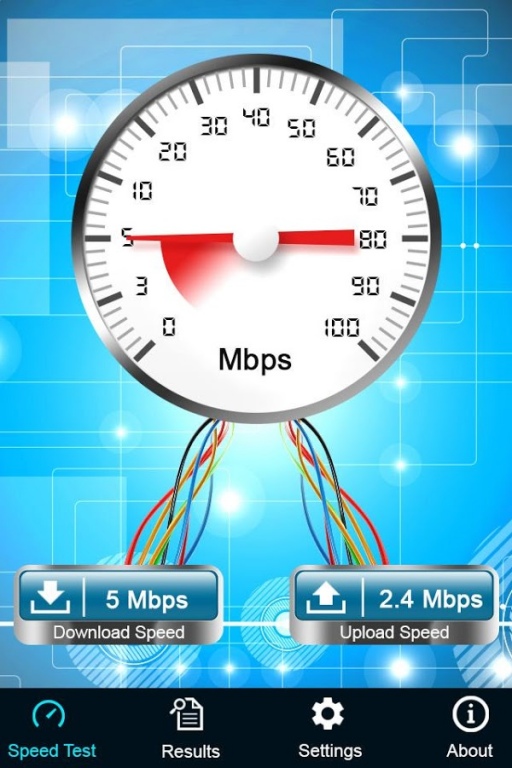Internet Speed Test - Checker 1.0
Free Version
Publisher Description
Welcome to Internet Speed Test …
Internet Speed Test is an Internet Speed and usage monitor for your smartphone.
Now you can Monitor Your Internet Speed Smartly, Safely and In a Correct Way.
Internet Speed Test is one of the most powerful and advanced tool which helps you to measure Internet connection speed on your Android Mobile. The application is equipped with a modern, intuitive interface.
The speed test is specifically optimized for mobile devices and measures accurately on GPRS, 3G, 4G and Wi-Fi connection. It also shows daily both mobile and Wi-Fi data usage with current internet download and upload speed.
There are mobile upload, mobile download, mobile ping , Wi-Fi upload, Wi-Fi download and Wi-Fi total usage information. There is meter which shows indicator on it to show exact speed.
WHY INTERNET SPEED TEST:
- Simple and Easy Interface to use without needed rooted phone
- Real Time Monitoring of Speed test whether your internet connection is on 3G or 4G or Wi-Fi
- Feature of taking Daily and Monthly Basis Internet Usage Record
- Highly Effective graphics and designing with Material Design Principals
- Compatible with a wide array of Android devices
You can squeeze up to more battery life by using our application that requires very low battery in your phone as well as it contains very low space in your phone, you can call it lite version too.
The main feature of our app is that it uses very low space in your phone and consuming very low battery to run. It will provide internet speed test result in no time. There is no need to wait more to see the internet speed test result.
Main Features:
- 99.9 % accurately estimates Internet Bandwidth Downloading as well as uploading speed
- User friendly Interface with personalized UI design
- Resulting measurement of data transfer time delays (latency, ping)
- (Downlink) tests download speed
- (Uplink) tests upload speed
- An automatic selection of speed test parameters depending on the type of a connection (Wi-Fi, 2G/3G/4G mobile)
- No sharing purpose of your confidential speed test results available to any social site
- Results in appropriate warnings for testing mobile Internet
- Shows the exact time required in ping
- History log provides all the data regarding last few Speed test results to sort the list according to the different criteria
- Information in detail about the tests (measured value of download/upload/ping, connection type)
- Real-time monitor shows internet connection consistency
- Always verify the speed you were promised
This Application is Powerful and easy to use. If you are in search of an Internet Speed Testing app which is really able to check the speed of your internet connection, you've found it! This Internet Speed Test runs on your device and guarantees the accurate result for Android internet connection.
(Relative: Internet Speed Meter, Internet Speed Tester , Internet Speed Test 3G,4G,Wifi, Internet Speed Test Meter, Internet Bandwidth Speed Test, Real Time, Live Internet Speed Monitor, Network Meter, Network Speed Meters, Internet Bandwidth Meter )
Internet Speed test is the most reliable internet speed tester in its category, but that doesn’t stop us to add more and more stuff in to it so you always have the best experience. We are always be there to improve our app with your reviews, so if you have any comments or suggestions, please let us know.
For further assistance or any issue regarding our app feel free to contact us .We will happily respond you regarding your query.
Thank You…
About Internet Speed Test - Checker
Internet Speed Test - Checker is a free app for Android published in the System Maintenance list of apps, part of System Utilities.
The company that develops Internet Speed Test - Checker is Global Techlab. The latest version released by its developer is 1.0.
To install Internet Speed Test - Checker on your Android device, just click the green Continue To App button above to start the installation process. The app is listed on our website since 2016-08-31 and was downloaded 10 times. We have already checked if the download link is safe, however for your own protection we recommend that you scan the downloaded app with your antivirus. Your antivirus may detect the Internet Speed Test - Checker as malware as malware if the download link to global.internetspeedbooster is broken.
How to install Internet Speed Test - Checker on your Android device:
- Click on the Continue To App button on our website. This will redirect you to Google Play.
- Once the Internet Speed Test - Checker is shown in the Google Play listing of your Android device, you can start its download and installation. Tap on the Install button located below the search bar and to the right of the app icon.
- A pop-up window with the permissions required by Internet Speed Test - Checker will be shown. Click on Accept to continue the process.
- Internet Speed Test - Checker will be downloaded onto your device, displaying a progress. Once the download completes, the installation will start and you'll get a notification after the installation is finished.